If you spend any time online, you have seen and experienced the power of online marketing. By leveraging the internet, many brands have grown from obscurity to prominence. Although many companies have succeeded, many have also failed. This is why your digital marketing is failing! Continue reading “This is why your digital marketing is failing!”
Seriously, Stop Using Flash
Disable Flash
Disable this plugin in your browser of choice:
- Chrome: Open chrome://extensions/ Look for the “Adobe Flash Player” plugin. Click “Disable.”
- Firefox: Select “Add-ons” from the main menu. Select “Plugins.” Open the “Shockwave Flash” dropdown menu and select “Never Activate.”
- Microsoft Edge: Click on the “Setting and more” icon, which looks like three dots. Click “Settings,” then scroll down and click “View advanced settings.” Click on the switch under “Use Adobe Flash Player” to turn it off and disable it completely.
- Internet Explorer: Open the gear menu, and select “Manage add-ons.” Click the Show box and select “All add-ons.” Scroll to “Microsoft Windows Third Party Application Component” and select “Shockwave Flash Object.” Click “Disable.”
Why should I do this?
“Hackers love Flash because it’s had more holes than Swiss cheese.”
Read the full article at Motherboard
3 Best Ways to Improvise Your Branding on Digital Channels
How can you build and manage your branding via digital marketing so that your leads think of you when they make a buying decision? Continue reading “3 Best Ways to Improvise Your Branding on Digital Channels”
A Modest Digital Marketing Proposal
A Modest Digital Marketing Proposal – If you are a business owner, you have my sincere condolences. Brands looking for attention today find themselves in an awfully pitiable position.
Content marketing certainly had its glory days, but I think we can all agree that nobody has the time to read anymore. And those who do are so flooded by clickbait listicles and riveting Trump news that your corporate content doesn’t stand a chance. Continue reading “A Modest Digital Marketing Proposal”
Let’s face it — clickbait works. Here’s how to use it to your advantage!
With the right page title, you can get people to click on your link in the search engine results pages (SERPs). That means you’ll get more clicks on call-to-action (CTA) elements on your website, which, in turn, should boost your bottom line. Continue reading “Let’s face it — clickbait works. Here’s how to use it to your advantage!”