Disable Flash
Disable this plugin in your browser of choice:
- Chrome: Open chrome://extensions/ Look for the “Adobe Flash Player” plugin. Click “Disable.”
- Firefox: Select “Add-ons” from the main menu. Select “Plugins.” Open the “Shockwave Flash” dropdown menu and select “Never Activate.”
- Microsoft Edge: Click on the “Setting and more” icon, which looks like three dots. Click “Settings,” then scroll down and click “View advanced settings.” Click on the switch under “Use Adobe Flash Player” to turn it off and disable it completely.
- Internet Explorer: Open the gear menu, and select “Manage add-ons.” Click the Show box and select “All add-ons.” Scroll to “Microsoft Windows Third Party Application Component” and select “Shockwave Flash Object.” Click “Disable.”
Why should I do this?
“Hackers love Flash because it’s had more holes than Swiss cheese.”
Read the full article at Motherboard