It’s been less than a week since WordPress 5 has been released. Anecdotal reports indicate there are many successful upgrades, but some users have not had the same luck. Here are a few things you should know and do before upgrading to WordPress 5.
- Make sure PHP is updated to latest version: PHP is the scripting language that powers WordPress and all the themes and plugins associated with WordPress. Using an outdated version could cause conflicts that result in a buggy experience.
- Update all plugins to latest version: Updating plugins is always a good practice. However it is especially important now. Many WordPress plugin authors are currently releasing new versions that will be compatible with WordPress 5.
- Decide whether to use Classic Editor or Gutenberg Editor: If you like the way WordPress currently works, choose the Classic Editor. If you want to try the new and reportedly easier Gutenberg editing experience then go with that.
- Create a back up: Creating a back up is always a good idea. Ideally, you should already be doing this. But if you’re not, then consider creating a back up of your site before upgrading to WordPress 5.0.
- Decide whether to stage or not: Staging a site means creating a copy of your site and making the changes on the copy first. There are plugins to help you stage a site and there are services that will host your staged site on their servers, thereby keeping the changes completely separate from your website. Alternatively you can stage the site on your desktop.
- Cache and performance plugins may need a visit: I have received reports about conflicts that may be related to caching and performance related plugins. Should you observe buggy behavior that is not solved by using the Classic Editor, you may consider emptying your cache and minifying all JavaScript.
Read the full story at Search Engine Journal